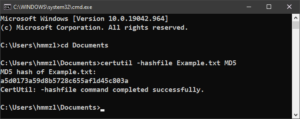To check an MD5 or checksum on Windows using certutil:
- Open the Windows command line.
Do it fast: Press Windows R, type
cmdand press Enter.
Alternative: Shift and Right click in the folder where the files are, and start PowerShell - Go to the folder that contains the file whose MD5 checksum you want to check and verify.
Command: Type
cdfollowed by the path to the folder.
Tip: You can drag and drop a folder from Windows Explorer to insert the path. - Type
certutil -hashfile <file> MD5.<file>: Replace<file>with the filename.
Tip: You can use the Tab key to have Windows complete the file name.
Example: Typecertutil -hashfile Example.txt MD5to get the MD5 hash for the file Example.txt. - Press Enter.
- Compare the resulting checksum to what you expect.