Start Safe Mode directly from Windows
- Click the Windows-button → Power.
- Hold down the shift key and click Restart.
- Click the option Troubleshoot and then Advanced options.
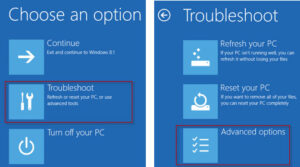
4. Go to “Advanced options” and click Start-up Settings.
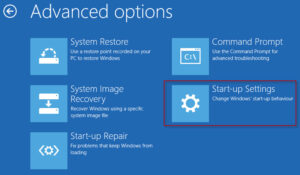
5. Under “Start-up Settings” click Restart.
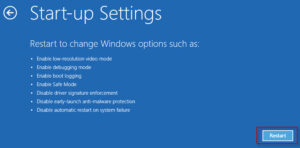
Various boot options are displayed. The relevant options for booting in Safe Mode are numbers, 4, 5, or 6.
Select an option by pressing one of the numbers or function keys F4, F5 or F6
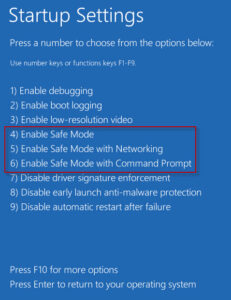
Windows 10 starts in Safe Mode.